Deposits and withdrawals with Mastercard
Transfer currencies
USD, EUR
Required documents
You will need to provide our payments department with the following documents:
- A scanned copy or photo of your passport.
- A scanned copy or photo of the bank card (front and back). On the front, you should be able to see the cardholder's full name, the "valid" date of the card, the name of the bank that issued the card and the first six and the last four digits of the card number (the rest of the digits must be covered). The copy or scan of the reverse side should show the cardholder's signature. The CVC2/CVV2 code must be covered.
What the scan or photo should show :
Front side:

- Cardholder name.
- Issuing bank.
- Valid until.
- First 6 and last 4 digits (cover the remaining digits).
Reverse side:

- Cardholder signature.
- CVC2 / CVV2 code must be covered.
- If you are transferring funds from a prepaid or virtual credit card (one where the cardholder's name is not shown), you will need to send the payments department a scan of the official confirmation letter from the issuing bank verifying that you are the cardholder. The document must contain the card number, your full name and bear the stamp of the bank that issued the card.
If you use more than one card to make the deposit, please provide a scanned copy of each card.
You can upload scans of your passport and bank card to myAlpari in the "My account" – "Client profile" section.
Procedure
For deposits on our website
- Log in to myAlpari and go to the "Transfer funds" – "Deposit funds" section. Choose your bank card type, your deposit currency and the account you want to transfer funds to.
- Click "Continue". Fill in the information required by the processing centre and click "Submit".
- After you enter your bank card information, a check will automatically be run to determine if your card has been activated in the ID Check program.
- If your card has already been activated in the ID Check program, you can enter your personal code in the special pop-up window. This code is used at all participating online merchants (you can learn more about your personal password at your issuing bank). By entering your password, the issuing bank confirms your identity as the cardholder, allowing you to make your transaction in secure mode.
- If your card has not yet been authorised in the ID Check program, all deposits made by bank card are made normally.
- Go to your "Funds transfer history" in myAlpari to check the status of your payment. If you see the status "Processing", it means that your request has been accepted. After you see the status "Successful", log in to your trading platform to confirm that the funds have been credited to your account.
For deposits in our mobile apps with one-click payment
- Log in to myAlpari via Alpari Invest or Alpari Mobile.
- Click on "Balance":
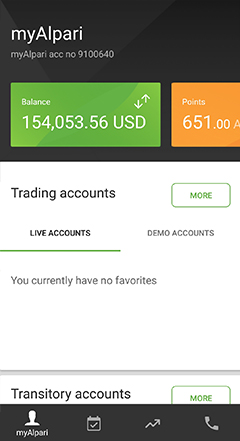
- Select "Top up account":
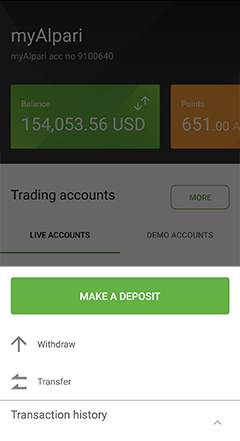
- Select the bank card payment method, select the account you want to top up and the amount, then press "Continue":
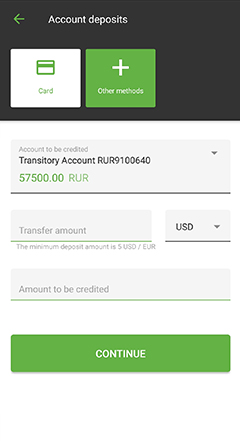
- Enter your card details. These details will be saved, and next time you'll be able to simply select the card.
- Select the card and press "Continue".
- If the funds don't appear on your account within 2 working days, please send your payment confirmation to our payments department, and they will investigate the matter with the bank.
Important information
Please keep the following in mind when making a deposit with your bank card:
- Deposits to Alpari accounts can only be made from a bank card in the name of the account holder.
- The minimum transfer amount is 5 EUR / 5 USD.
- The maximum transfer amount when using one-click payment is 10,000 USD / 8,500 EUR.
- The sending bank may charge an additional commission fee for performing the operation. Before proceeding with any transfers, we recommend checking this information with your bank.
- When funds are transferred from a bank card, they will automatically be deposited to a separate, secure transitory account denominated in the chosen deposit currency, which is created automatically when a deposit from a bank card is made.
- After making a deposit to your account using a credit or debit card, you will only be able to transfer funds from this account to another one of your accounts at Alpari or to a bank account opened in your name (via wire transfer).
- Transfers from third parties are not accepted. Funds that are not accepted are returned to the sender.
Processing time
Several hours. In some cases, the processing centre may need to launch an inquiry into your payment. If this happens, it may take longer for the funds to be credited to your account. If you follow the directions carefully, the chances that the processing centre will need to interfere will be reduced significantly.
Commission
2.5%
Required documents
You will need to provide our payments department with the following documents:
- A scanned copy or photo of your passport.
- A scanned copy or photo of the bank card (front and back). On the front, you should be able to see the cardholder's full name, the "valid" date of the card, the name of the bank that issued the card and the first six and the last four digits of the card number (the rest of the digits must be covered). The copy or scan of the reverse side should show the cardholder's signature. The CVC2/CVV2 code must be covered.
What the scan or photo should show:
Front side:

- Cardholder name.
- Issuing bank.
- Valid until.
- First 6 and last 4 digits (cover the remaining digits).
Reverse side:

- Cardholder signature.
- CVC2 / CVV2 code must be covered.
If you use more than one card to make the deposit, please provide a scanned copy of each card.
You can upload scans of your passport and bank card to myAlpari in the "My account" – "Client profile" section.
Procedure
- Log in to myAlpari and go to the "Transfer funds" – "Withdraw funds" section. Select an item and fill in the form provided.
- Enter the 16-digit number on the front of your card.
- The confirmation code will be sent to the mobile number you indicated in your myAlpari. To continue the operation, enter this code in the field provided and click “Transfer funds”.
Important information
Please keep the following in mind when making a withdrawal with your bank card:
- The company does not carry out funds withdrawals to bank cards held by a third party.
- The transfer currencies are USD and EUR. The conversion rate set by the company can be seen in myAlpari.
- The maximum transfer amount is 1,500 USD / 1,200 EUR per transfer. The maximum withdrawal amount for international payment system bank cards is 8,400 USD per month.
- Funds can only be withdrawn to international payment system bank cards on which the holder's name appears, that have not been issued by European banks, and are non-virtual.
- Funds withdrawals to prepaid cards is unavailable.
Processing time
Within 2 working days of the request being confirmed.
Commission
1.2% + 2.90 EUR for Mastercard.
There's a better website for you
A new exciting website with services that better suit your location has recently launched!
Sign up here to collect your 30% Welcome Bonus.