

Fast, secure deposit and withdrawal options
Choose from secure global and local deposit and withdrawal options including crypto, bank wire, and e-wallets. Available in your local currency.
- Home
- Deposit & Withdrawals


Safe deposits. Fast withdrawals.
- Safety: Your funds are kept entirely separated from our own in top-tier banks.
- Licensed: We're a globally licensed entity, committed to processes to uphold financial compliance.
- Convenience: We offer a variety of deposit and withdrawal methods, including global and local options and cryptocurrency, commissions, plus great leverage to maximise opportunities.
Payment options
GLOBAL PAYMENT METHODS
Quick and reliable global payment options include bank transfers, debit and credit cards, and popular e-wallets.

LOCAL PAYMENT METHODS
We work with a host of local payment providers to offer transfer options suited to your local currency.

CRYPTOCURRENCY
Fast, secure and low-cost deposits and withdrawals available in a choice of cryptocurrency coins.

How to make a deposit

Sign in to your Alpari account & head to 'Funds'

Select your currency & deposit amount

Select your preferred deposit method & confirm
How to withdraw your funds

Sign in to your Alpari account & head to 'Funds'

Click 'Withdraw' & select your withdrawal method

Choose how much you'd like to withdraw, tell us where the funds should go & submit
IMPORTANT INFORMATION
Deposits and Withdrawals
- We do not accept payments from third parties. The name of the sender must match the name registered with Alpari.
- The details you enter/select on the provider’s website should match the details entered/selected in your MyAlpari deposit page. Please note that in case these details differ, you may experience a delay in payment processing.
- The exchange rate to local currency might change from time to time according to the local provider or local bank rates.
- All transactions sent in a currency that differs from the currency of your account will be automatically converted at the Alpari conversion rate.
- If the deposit is successful, it will be posted to your account shortly. There might be a delay if Alpari or the payment provider is unable to verify your information.
- If a transaction is made in a currency that is not supported, your deposit will be converted to the supported currency of your choice. Please note that the provider may charge a conversion fee.
- Our conversion rates are updated daily.
- The deposit fee will be subtracted from the deposited amount. Please see details on MyAlpari for fees.
- Processing times differ for each payment method. Refer to the details on MyAlpari.
- Payments to third parties are not accepted. The name of the receiver must match the name registered with Alpari.
- If you wish to withdraw your initial deposit, you have to use the same source of funds from which you originally deposited.
- Any generated profits following your initial deposit can be withdrawn by any other Payment method available to you.
- You need to make sure that you have sufficient free margin in your account to cover your withdrawal. If you do not, you may choose to close some open positions in your account.
- In the event that your trading account and withdrawal are denominated in different currencies, the transaction will be subject to conversion and charges may apply, as per the Conversion Rates table in MyAlpari (login required).
- Our conversion rates are updated daily.
- The withdrawal fee will be subtracted from the amount withdrawn. Please check the relevant table for Fees/Commissions.
Frequently asked questions
We offer a wide variety of payment methods including credit and debit cards, cryptocurrency, e-wallets, bank wire transfers, and local payment solutions.
We accept payment methods from hundreds of countries. Please log in to MyAlpari to see the options available in your region.
The minimum deposit amount depends on your chosen trading account and can vary between $30 and $500. There's no maximum deposit on Alpari.
Please note that payment providers can enforce their own minimum and maximum deposits amounts, which may differ from Alpari.
You can withdraw as much as like, as you long as you use the same payment method that you used to deposit with.
If you still have open positions, you’ll need to leave enough free margin in your account to cover the withdrawal and any extra fees that may occur.
Withdrawing from Alpari is quick, easy and secure.
Sign in to your account and head to 'Funds'. Choose how you'd like to withdraw your funds and confirm.
Many of Alpari’s payment options allow you to make free deposits, while others charge a small fee. Deposit fees depend on the currency and/or payment method used to add funds to your trading account.
For instance, your bank may charge a service fee for transferring funds into your account.
Withdrawal fees depend on the currency and the payment method to which the money will be sent. Alpari accepts several trading payment methods which enable free withdrawals.
Alpari is an instant deposit broker, meaning that instant deposits are possible if there is no need for additional verification.
Verification requirements depend on the payment or withdrawal method, as well as the user’s country. Once you have made money trading and would like to cash out, fast withdrawals can be made depending on the same conditions.


