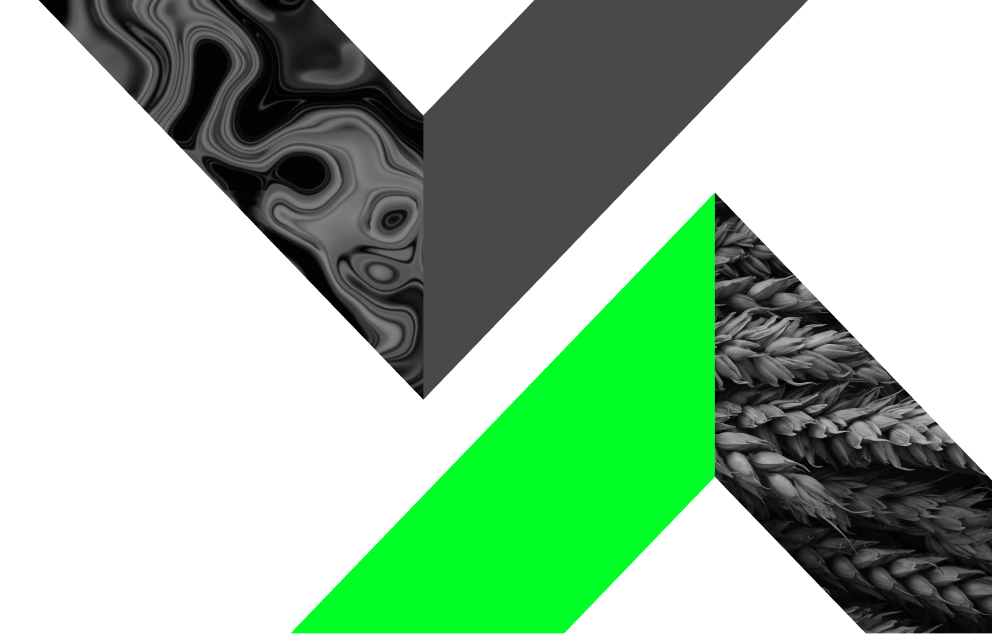Updating IB Partner in your account
- Home
- Help & Support
- Updating IB Partner in your account2
*
Trading is risky. Your capital is at risk.
If you were referred to our services by an Introducing Broker and registered using their referral link, their IB ID will be automatically linked to your account.
If you registered without using the IB’s link but would like to associate your account with them, you can still do so within 72 hours of registration.
How to Check or Update Your Introducing Broker Information
Follow these simple steps to update your IB details:
- Log in to your Alpari account.
- Go to Profile > General Settings.
- Under the Trading section, click on Partner Programme.
- Enter your Partner ID.
- Click Save to apply the changes.
Important Note:
- If more than 72 hours have passed since registration, the option to change the introducing broker information will be unavailable. Unfortunately, the company cannot process requests to change the relationship between the client and the IB after this period.
- If a client is also registered as an Introducing Broker (IB), they cannot change their IB account directly through the Profile. In such cases, the client must submit a request via the "Contact Us" form for manual processing.